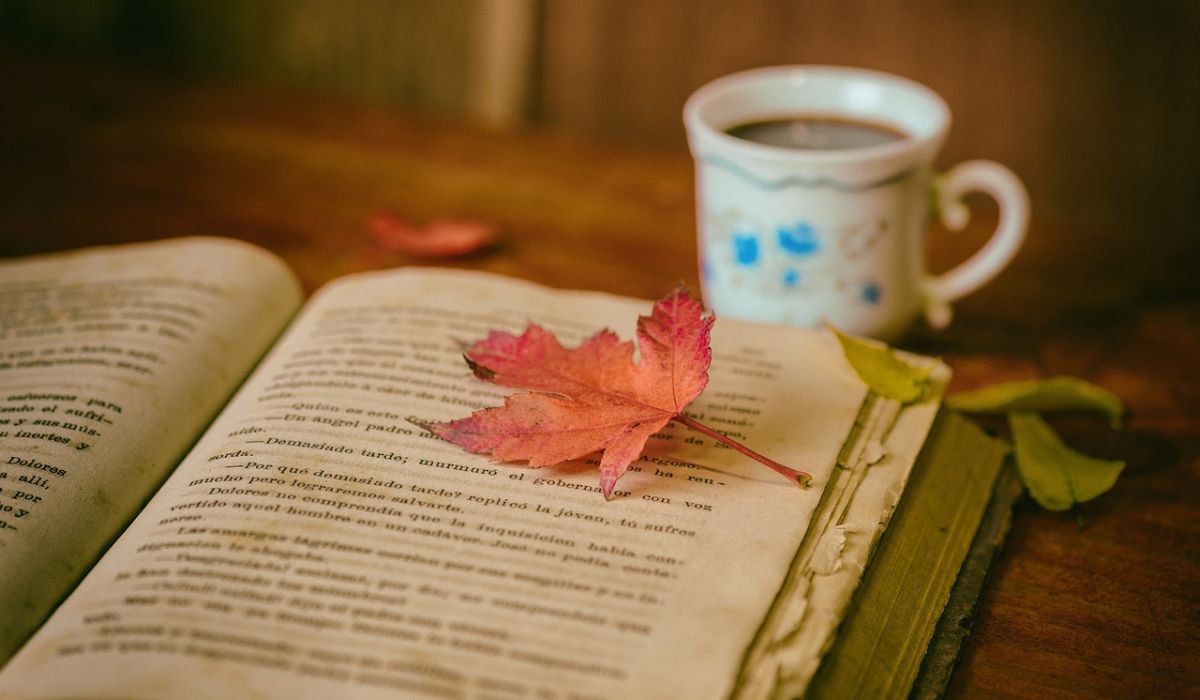Introduction
Imagine gearing up for an epic gaming session, only to be met with the frustrating sight of an error code. For many players of Helldivers 2, encountering error code 10002038 can turn a thrilling gaming experience into a frustrating ordeal. This article delves into the causes and solutions for this specific error code, providing insights into how players can navigate and resolve the issue to get back to their game seamlessly.
Understanding Error Code 10002038
Definition
Error code 10002038 in Helldivers 2 is a network-related issue that prevents players from connecting to the game’s servers. This error typically occurs during login attempts or when players try to join multiplayer matches. Understanding the specifics of this error can help players troubleshoot more effectively and reduce downtime.
Common Symptoms
When encountering error code 10002038, players may experience several symptoms, including:
- Inability to Log In: Players might be unable to access their accounts, hindering their ability to start the game.
- Failed Multiplayer Connections: Attempts to join or create multiplayer sessions may fail, blocking players from engaging in cooperative missions.
- Connection Timeout Messages: Players might receive messages indicating a timeout or lost connection, disrupting gameplay.
These issues collectively impact the gaming experience, leading to frustration and a disrupted play session.
Frustrations and Disruptions
The presence of error code 10002038 can be highly disruptive. Players may find their progress halted, and the inability to connect to multiplayer sessions can be particularly annoying if they have planned to play with friends. Such disruptions not only affect the immediate gaming experience but can also impact long-term enjoyment and satisfaction with the game.
Identifying the Root Cause
Server-Related Issues
One of the primary causes of error code 10002038 is related to server issues. Potential problems include:
- High Player Traffic: During peak hours, the game servers may become overloaded, leading to connection issues.
- Scheduled Maintenance: Periodic maintenance or updates can temporarily disrupt server availability.
- Technical Difficulties: Unexpected technical problems on the server side can cause errors and connectivity issues.
Network Connectivity Problems
Network issues can also contribute to error code 10002038. Common problems include:
- Slow Internet Connection: A slow or unstable internet connection can interfere with the game’s ability to connect to its servers.
- Unstable Wi-Fi: Intermittent Wi-Fi connections can cause frequent disconnections and timeout errors.
Troubleshooting Tips
To address network-related issues, players can try the following troubleshooting steps:
- Check Internet Speed: Use a speed test tool to ensure that your internet connection meets the game’s requirements.
- Restart Network Equipment: Power cycle your router and modem to refresh your network connection.
- Switch to Wired Connection: For a more stable connection, consider using an Ethernet cable instead of relying on Wi-Fi.
Effective Solutions
Waiting it Out
If server issues are the cause of error code 10002038, the best course of action is often to wait. Server problems related to high traffic or maintenance are typically resolved by the game developers. Monitoring official game channels for updates can provide information on server status and expected resolution times.
Restarting the Game and Console
Restarting the game and console can help refresh the connection and resolve temporary glitches. Simply close the game, reboot your console or PC, and then try reconnecting.
Checking Network Settings
Verifying and adjusting network settings can improve connectivity:
- Verify Network Configuration: Ensure that your network settings are correctly configured for online gaming.
- Check Firewall and Security Settings: Make sure that your firewall or security software is not blocking the game’s connection.
Contacting Support
If the issue persists, contacting Helldivers 2 support is advisable. Provide detailed information about the error and any troubleshooting steps you have already taken. Support teams can offer specific guidance and help resolve more complex issues.
Preventing Future Errors
Monitoring Server Status
Keep an eye on the game’s official social media channels and website for real-time updates on server status. This can help you stay informed about any ongoing issues or scheduled maintenance that might affect your ability to connect.
Optimizing Network Connection
Improving your network connection can prevent future errors:
- Use a Wired Connection: A direct Ethernet connection typically offers more stability than Wi-Fi.
- Close Unnecessary Applications: Ensure that no other applications or devices are using excessive bandwidth while you are gaming.
Staying Informed
Stay updated by following gaming news and community forums. Many players share insights and solutions to common issues, and staying informed can help you quickly address problems as they arise.
You May Also Like: Explore Coastal Tracks: Pacific Coast – Extras Pack Asseto Free
Conclusion
Encountering error code 10002038 in Helldivers 2 can be a significant disruption, but understanding its causes and implementing the appropriate solutions can help mitigate the issue. By identifying whether the problem is server-related or due to network connectivity, players can take specific actions to resolve the error and improve their gaming experience. Remember to stay informed about server status, optimize your network connection, and contact support if needed. With these strategies, you’ll be better equipped to handle and prevent connectivity issues, ensuring a smoother and more enjoyable gameplay experience.
FAQs
What is error code 10002038 in Helldivers 2?
Error code 10002038 is a network issue that prevents players from connecting to the game’s servers, affecting login and multiplayer sessions.
Why am I seeing error code 10002038?
This error often occurs due to server overload, maintenance, or network connectivity issues like slow internet or unstable Wi-Fi.
How can I fix error code 10002038?
Try waiting for server issues to resolve, restarting your game and console, checking network settings, or contacting Helldivers 2 support.
What should I do if restarting my console doesn’t fix the error?
If restarting doesn’t help, check your internet speed, ensure network settings are correct, and contact Helldivers 2 support for further assistance.
How can I prevent error code 10002038 in the future?
Monitor server status updates, optimize your network connection by using wired connections, and stay informed about common issues and solutions.